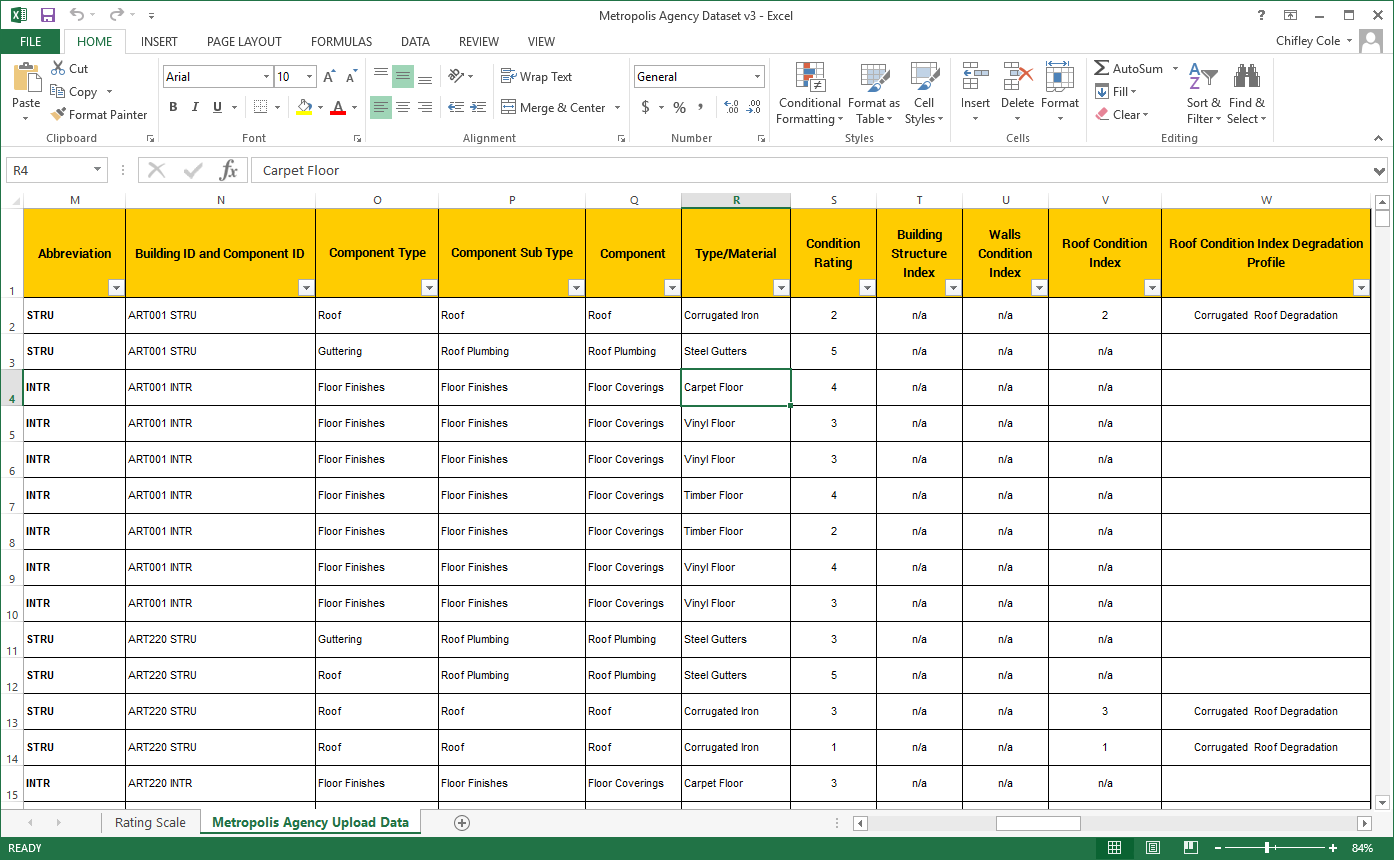Input Data File Format
Data can be imported directly from the following supported sources/providers:
- Assetic Cloud Register,
- Assetic myData (using webservices integration),
- MS Excel and CSV,
- MS SQL Server,
- MS Access,
- MapInfo Tab files and ESRI Shape files
- ESRI Integration Configuration
The file should contain a relevant data header for each data column. Data attributes for each asset are arranged horizontally in columns. The number of rows should be 800,000 or fewer. A typical Excel data input file is shown below: